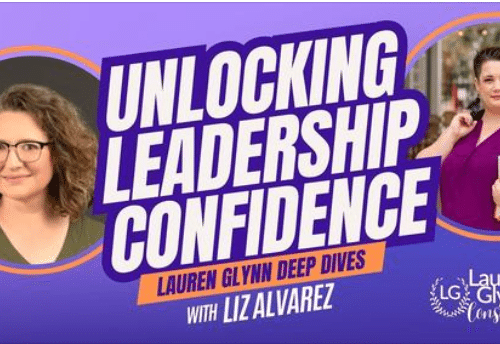ERP Readiness Series: 3 Overlooked Hardware Components
In our last post on technology readiness, we provided you with a few questions you need to ask yourself about your network backbone. In this post, we look at three often-overlooked pieces of hardware.
When talking about technology readiness and hardware, everybody thinks servers and computers. What often gets overlooked or minimized are routers, mobile and handheld devices, and backup appliances.
Servers
Relative to an ERP implementation, one or more servers are necessary:
- an ERP applications server, with RDP access if necessary,
- an SQL or database server, and
- a data warehouse.
SYTE Technical Analyst, Adam Orgeron, says, “In a perfect world, I would have a separate server for all of these functions, but that might not be cost effective for some organizations, in which case you may need one big server and virtualization.”
Routers
Wireless routers are especially important in large office spaces and warehouses, especially if users are using barcode devices in a shipping and receiving environment as one example. Some questions to consider:
- What type of wireless routers am I going to use?
- Will I use managed routers?
- Am I going to set up separate routers throughout my facility?
- Will I use extenders or repeaters?
Orgeron states, “you need to map this out and establish which types of hardware you’re going to install throughout your facilities.”
Mobile and handheld devices
Similarly, the number and kinds of wireless or handheld devices depends on the kind of work being done and the environment in which the work is happening. Some questions to ask yourself:
- Will I need gun-style handheld devices for scanning barcodes, changing prices, or putting up inventory? A grocery store is an example of where these devices are commonly used.
- Will my employees need to have both hands free? If so, I may need to implement wrist-style mobile devices. Environments where employees dealing are with numerous small items, or a high volume of bulk or individually packaged inventory, might necessitate this.
- Do I have forklifts that require a mountable device? If so, which style is needed? Large distribution warehouses are an example where this kind of device might be needed.
- Will I have salespeople or other employees in the field? I might need to supply them with tablets or enable them to use their phones to connect with enterprise solutions. Do these devices need to be rugged or waterproof? Will they require cell connectivity? Will I allow employees to use their own devices? If so, what additional security measures must I put in place?
Backup appliances
Backup appliances can be off-site, on-site, or a hybrid system that includes both depending on your location and available bandwidth. “In most cases,” says Orgeron, “if you’re going to be setting up an ERP system on-premise, with one or multiple servers in your setup, you absolutely want to have some type of backup appliance in place.” He recommends a hybrid system, one that can back up your data on-premise and also send your data to an off-premise, third-party site as a fallback. “This can be expensive,” Orgeron continues, “but losing your data can be far costlier.”
Are you considering a big change initiative like ERP? Have you accurately assessed your technology readiness? If you need the help of an expert, give us a call.
ERP Readiness Self-Assessment
Is your organization ready for a new or upgraded ERP solution? Find out with this complimentary self-assessment.
Doing Business Better
You strive for excellence, believe in your people, and want to do things right the first time. And you know that you need help to get to the heart of your business challenges and make the best choices for the future of your privately held manufacturing and distribution company. That’s where we come in.
We help you focus and find exactly the right path to accelerated growth and sustainable success — from your people to your processes to your ERP software.