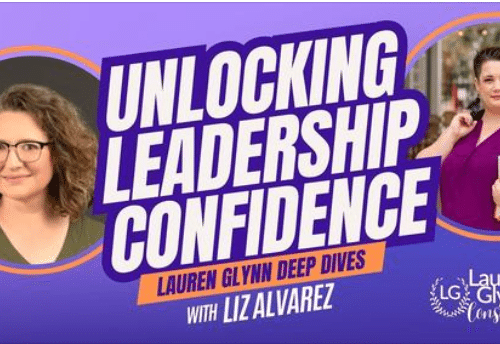ERP Readiness Series: Why You Need a Maintenance Plan

“An ounce of prevention is worth a pound of cure.” ~ Benjamin Franklin
“Doveryai, no proveryai.” ~ Russian Proverb meaning “Trust, but verify.”
Once your hardware and backbone have been determined, the type and number of clients chosen, and your technology infrastructure has been mapped to your facility, you need to have a plan for maintaining all of these things—and having that plan documented is crucial. Some things to consider as part of your maintenance plan are:
- Backup plan
- Testing plan
- Stress testing
- Schedule of events
Backup Plan
A backup plan should include everything from network systems backups to database backups, temporary file archiving, transaction logs cleanup, user structure, and user folders. “Back up all of these things, and have a plan in place,” says Adam Orgeron, SYTE Technical and Business Analyst. Define what constitutes a catastrophic event and what needs to be done to bring everything back. What constitutes a file restoration? Each of those events are different in scope but both restoration processes need to be documented. Orgeron says, “I don’t want to do a full restore because somebody accidentally deleted a spreadsheet yesterday that had 20 lines of data in it. However, that spreadsheet may have been critical, so I want to make sure I have a plan in place for a simple file restore as well.”
Testing Plan
As important as backups are, they are potentially worthless if left untested. Always test your backups for restoration in all fronts, whether from a shadow backup, a file backup, a database backup, or a transactional backup. All backups need to be tested and reviewed to make sure that they’re working and running efficiently. Backup software and hardware should be updated frequently.
Orgeron relates a frightening anecdote: “Someone I know took over an IT group back in 2014 and was looking over the backup plan. They had a nice backup hard disk that they would remove and bring on-premise on a daily basis, and they used the same backup procedure for about three years. They decided to test the hard disk they’d been using only to find out that the disk was blank. The backup was “successfully completing” only because the last instruction was to logout of the system. So, it would complete the logout of the system and erroneously report that the backup was successful. The transfer of the data to the external drive was not actually happening! In a catastrophic failure, they would have lost three-years-worth of data!”
Stress Testing
We’ve already discussed stress testing your network in backbone and hardware selection and facilities preparation, but stress testing is not a one-and-done procedure. Rather, stress testing must be done periodically. Usually, when you’re installing a new ERP system, or upgrading to a new one, you’re looking to scale your growth. As your business grows, so do your bandwidth needs—frequently adding users requires that you stress test your network more. As you assess your as-is network resources and bandwidth, you also need to estimate your future-state needs. “If you’re at 100 users now,” says Orgeron, “you need to ask yourself what happens if we bring in 15 more users, 30 more, or 50 . . . so I can see how well my network and facilities will handle expansion in the future.”
Schedule of Events
Lastly, scheduling and publishing a technology maintenance schedule is extremely important. A calendar showing which backups are running when, which updates are running when, and having consistent days for both, helps you to determine if you’re having issues or if something is failing. A maintenance calendar also allows your users to plan accordingly. “They know when maintenance is going to be happening, so they can plan their meetings and their late evening work around that schedule as client interfaces—and desktops, too—may be unavailable during maintenance,” says Orgeron.
What is your backup plan? Do you need help testing it? Give us a call today, and we’ll help you make sure that you’re ready in case the worst happens to your system.
– – – – – – – – – – –
Photo by Coby Shimabukuro on Unsplash
ERP Readiness Self-Assessment
Is your organization ready for a new or upgraded ERP solution? Find out with this complimentary self-assessment.
Doing Business Better
You strive for excellence, believe in your people, and want to do things right the first time. And you know that you need help to get to the heart of your business challenges and make the best choices for the future of your privately held manufacturing and distribution company. That’s where we come in.
We help you focus and find exactly the right path to accelerated growth and sustainable success — from your people to your processes to your ERP software.